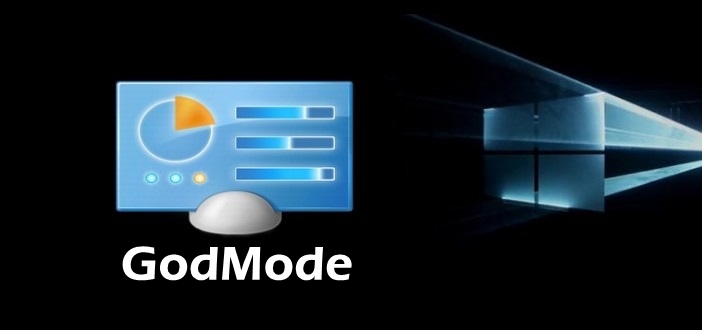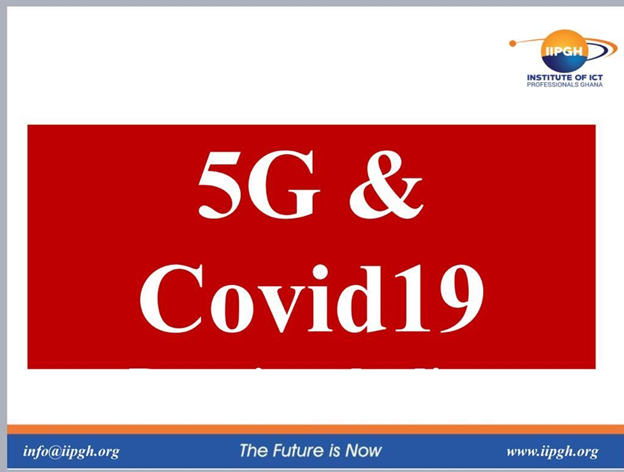Windows hidden “god mode” folder Windows offers is a centralized Control Panel for all of the Operating System settings, making it easy for users to tweak everything from desktop background to setting up a VPN.
To enter this mode, create a new folder with this exact name (copy and paste it): God Mode.{ED7BA470-8E54-465E-825C-99712043E01C}. The folder icon will change to a Control Panel-style icon, and you will be able to jump in and change all kinds of settings.
I hope this helps.
This tip is brought to you courtesy of the Institute of ICT Professionals, Ghana.
Kindly share feedback on +233274333510 (WhatsApp) or kuuku.sam@iipgh.org
Follow us on www.iipgh.org
Kuuku Sam