Backup important files in the cloud if the information is critical and needed on the go. You may try services like Dropbox, Google Drive or any of the other popular…
Tag: tip of the day
 BLOGICT News
BLOGICT NewsICT Tip of the Day - Get Your Computer to Move Faster by Changing the Mouse Speed
By IIPGH0You can get you computer to become more productive by changing the mouse speed. For PC users, search for mouse in the control panel and choose Change the mouse pointer…
 ICT News
ICT NewsICT Tip of the Day - Removing Deleted Data Permanently
By IIPGH0Most people think deleting files from their computer means no one can have access to them. Not exactly true. Programs like Recuva can undelete files. To avoid this, open a…
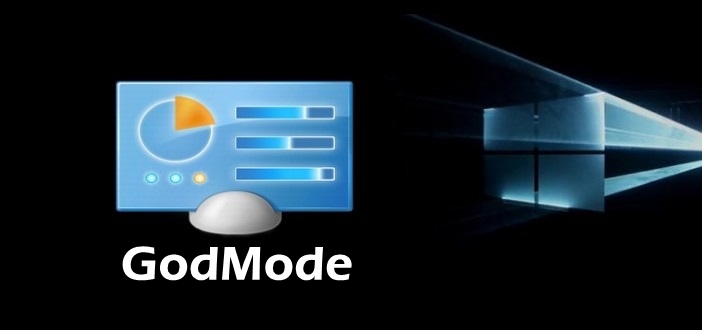 ICT News
ICT NewsICT Tip of the Day - Windows god Mode
By IIPGH0Windows hidden “god mode” folder Windows offers is a centralized Control Panel for all of the Operating System settings, making it easy for users to tweak everything from desktop background to setting up…
 ICT News
ICT NewsICT Tip of the Day - Protecting Yourself Online: Don't tell them where you are
By IIPGH0Go through the privacy settings on your Facebook, LinkedIn, Twitter and other social media sites and look for the location settings, which you should turn off. On smart devices, turn…
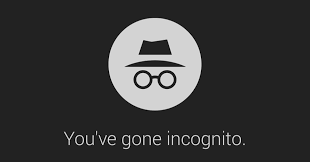 ICT News
ICT NewsICT Tip of the Day - Protecting Yourself Online: Go Incognito
By IIPGH0This mode can limit the information online ads collect about you and does not store your browsing history. On Google Chrome, use File > New Incognito Window. On Apple Safari,…
 ICT News
ICT NewsICT Tip of the Day - Protecting Yourself by installing an ad blocker Part 2
By IIPGH0Installing a tool that disables cookies which store information about a user is good. Private Badger is one good example aimed at protecting the digital rights of internet users. I…

