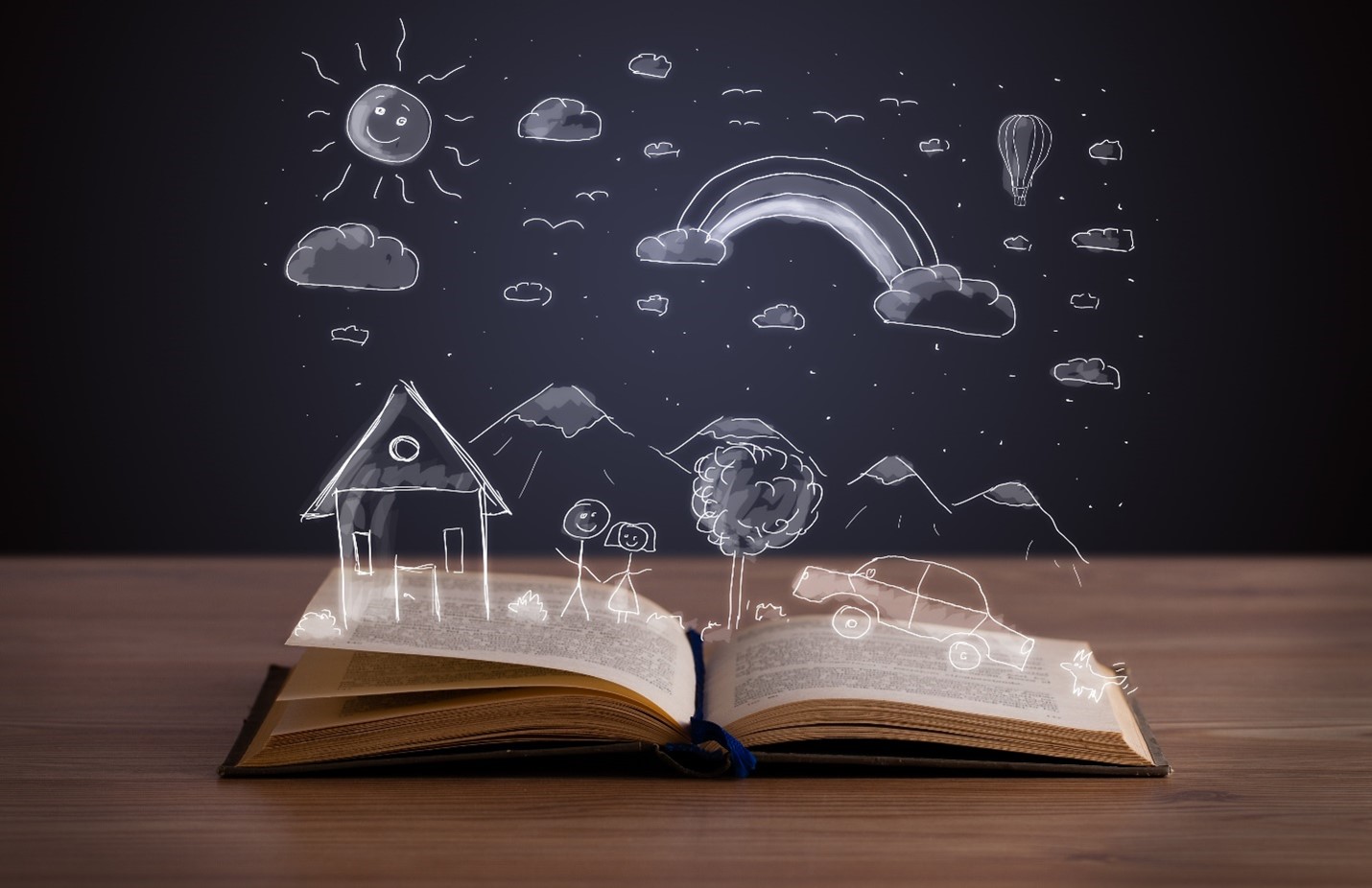As discussed in the first part of this article, published last week, I mentioned that self-publishing is all about writing your book and publishing it yourself without involving any established publisher. I stated five (5) advantages of self-publishing and writing your content, with several examples of topics you can write about. This concluding part talks about what to do or consider before publishing.
Editing your book
Now, assuming you have your content, the next stage is to proofread it. In editing my books, I made use of grammarly.com and my close friends. I gave them to my friends to read, and they pointed out several errors that I fixed. I also made use of grammarly.com. The free account is enough to edit your document. Create an account there and upload your document. Grammarly will highlight about 90% of errors. If you can afford it, and depending on your book, request the services of a professional proofreader.
Formatting your book
This is about choosing your book size, the size of the margins, alignments, and whatnot. Thanks to “Sheikh Word”, this is also easy to do. Just go to the Page Layout -> Size, and select your document size and that will be your book size. All my three books are A5 in size. A5 is half of the A4 size. Unless you want a specific custom size, the default A5 in MS Word will give you a good corresponding margin, alignment, etc. by default.
Illustration and cover design
This is something you can easily do with existing tools, but it is not bad if you require the services of a professional designer. To do it yourself, you can use Adobe Photoshop. That is what I used to design my covers. You might end up designing different versions for the same front and back covers. Different platforms require different cover sizes (dimension), and you will need a large dimension for physical printing (if you want to). If you cannot get Adobe Photoshop on your computer, you can use the express edition available online, at express.adobe.com. There are several templates there you can edit. You can also import your own background image.
Another platform I admire is placeit.net. It is a subscription-based platform that allows you to create 3D designs. These 3D designs are excellent for advertising. The free version is watermarked, but you will still be fine with it.
Note: Three key things that sell a book
- The title of the book
- The cover design
- The book summary at the back
Pricing your book
- The “Campus Wahala” book is a 200 A5 page book, and it costs GHS 30
- The “Who scams the scammer” is a 210 A5 page book, and it costs GHS 30
- The “How to Open PayPal Account in Ghana” is a 65 A5 page book, and it costs GHS 50
- My next book: “Digital First” will probably cost GHS 100.
- If you check the digital publishing platforms, digital books range from GHS 10 to GHS 50, on average.
So, what goes into pricing?
- Check online and see how much others in your niche are charging. It gives a fair idea.
- Book value: What value does your book price?
- What category of people are you expecting to buy your book?
- Additional resources: Do you have an additional package? For example, an audio version of your book, video tutorials, and any data you give to your buyers? For my upcoming book (Digital First) for example, I will give any buyer 2000 emails so that the person can start the Email Marketing discussed in the book. The person will also get 3 to 6 months of free support to implement things discussed in the book.
- Location: Where are you publishing it? You can have a different price range for a different geographical area.
- Your marketing budget.
- Your Production and Transportation budget (if you will print hard copies)
All the above-listed items must be factored in to come out with a price. For a first book, you do not have to care much about the price. Focus on getting it published and having a few hard copies printed. Your first book will always be your case study to learn about the industry.
Publish
There are several online platforms where you can publish your book
- ReaderApp: This is a mobile app that you can upload your book and in less than 3min, it will be published. That’s it! As part of the registration, you will provide your mobile money number. Readers will pay via mobile money and access the book on their phones. ReaderApp charges 25% on sales, and you get 75%. That is not bad.
- Amazon Direct Publishing: Visit kdp.amazon.com and create an account. Fill in all the details and upload your book. Amazon will publish it in less than an hour. The good thing about this platform is that Amazon also does Print on Demand. What this means is that readers can order hard copies and amazon will do the printing and the delivery. All you must do is upload your book. Amazon takes care of everything–printing, delivery, payment, etc. You get roughly 30% to 70% royalty with amazon, depending on several factors.
- Kobo: Kobo (kobo.com) is equally a great platform for publishing your book for free. You upload your book and fill in the details, and that is it. Kobo will publish it within 24 hours. It took roughly 3 hours to get the Campus Wahala published on kobo.com. Kobo gives you 70% royalty.
- Personal Platform: You can set up your e-commerce platform to sell your books. You get 100% of your sales.
You have the option to print hard copies too if you have funds. The trick is, do not print in large quantities. 50 copies are right for your first print. You need to have a hard (physical) copy of your book to promote it to friends or people around you or send it to events and any gathering.
Author: Kaunda Ibn Ahmed– Digital Entrepreneur | Member, IIPGH
For comments, contact kaunda@outlook.com or Mobile: +233234809010