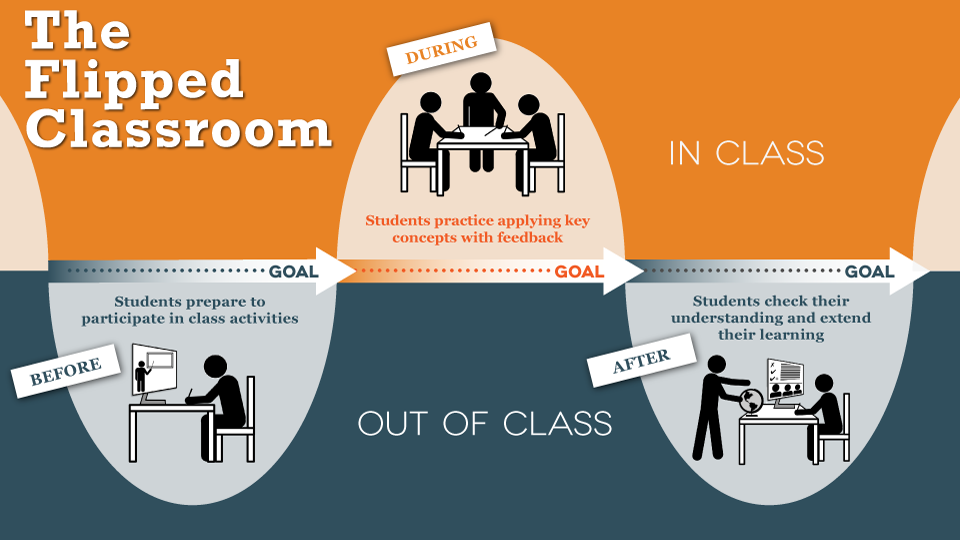Apps and software
Prior to the previous article on flipped learning, I will like to delve more into the usage of devices and apps that we can use to enhance flipped learning in schools and organizations.
The tools you use really are at the center of the flipped learning ethos. Without them, you’ll struggle to deliver your content in a way that makes it easy and engaging to consume.
You don’t have to throw a load of money at it though – a lot of the online tools you’ll need are free, simple to use and something that your students or trainees will be familiar with.
Office 365
The Office 365 suite is packed full of tools for the flipped learning. From OneNote – the collaborative digital note-taking app – to Skype, there are multiple ways you can use it to engage and share content with your class.
And the best news is – Office 365 Education is completely free for both students and teachers. It comes with online versions of the Office suite, up to 1TB storage per user and admin tools like app management and compliance solutions.
Here are a few of the best tools from Office 365 that could transform the way you deliver lesson content.
Sway
Sway is awesome. I’m a massive Sway fan. A Sway is kind of a cross between a presentation and webpage – they’re interactive, engaging, and so easy to make with ready-built templates and an intuitive interface.
Not only is it a great tool to use for creating lesson content, it could also be an opportunity for your students to create something more engaging too. It’s perfect to present a report or project, and they can add images and videos to bring it to life.
SharePoint Sites
A powerful team collaboration tool, SharePoint Online allows you to create a “site” to host all of your classes work, discussions and resources in one place. They’re so easy to set up and customize, and you can include a discussion area, a calendar, a class notebook, and loads more.
And if you’re teaching multiple year groups, you can create site for each one of your classes, meaning you can easily compartmentalize and organize relevant resources effectively.
YouTube
If you need to share a video quickly, in a place that’s easy to find, then why not use the world’s most popular video sharing platform? It’s so easy to upload, your students are likely to be familiar with this already. You can use the playlist feature to group content into topics, so that students can easily revisit anything they’re struggling with a concept. Students can comment and start discussions on videos, so they’ve already engaged with the topic before class.
It’s also a great source of resources and ideas in itself – educators from all over the world use it to share content, so mine it for ideas or share other creator’s videos with your students. And not to worry – if you’re not ready to broadcast your content to the masses, you can make videos unlisted or private, so only people with the link can see them.
Dropbox
The simplest tools are sometimes the best. It may just be a file hosting/sharing tool, but being able to keep all of your lesson resources in one place, with the ability to share with students as and when you need to, could be invaluable. Students can also upload their work to the shared space so you can access it to review it. It’s something I used at university with my dissertation mentor – it was much easier and economical to download from the cloud than to carry storage media or printed documents for review. We sometimes even do it remotely. There’s also now an integration for Office 365, thus you can open Office Online to edit you documents all within Dropbox – very handy!
Padlet
Padlet it is an online tool that allows you to create a collaborative “notice board” where users can post files, text, video, sound or images. It could be a great way for your class to create a “scrap book” on a topic and share their work and ideas with their peers. You’ll have complete access over who can view the padlet and what they can do with it, as well as the ability to moderate posts.
The flipped learning model definitely requires a shift in culture, but it’s easy to see the benefits. A lot of the technology required to make the shift is already there, and with a wide range of tools available for free online, it’s so easy to get going. Use these tools to their full capability and you’ll make the switch smooth, and you’ll be fully preparing the next generation for the world of work.
Benefits of flipped learning
Flipped learning has many benefits that are immediately obvious. Inherent in the definition of flipped learning, instructors are able to spend learning time on application and higher-level learning rather than on lecture and other lower-level thinking tasks. This has the added benefits of giving “instructors a better opportunity to detect errors in thinking”
Another major benefit of flipped learning is that it supports diverse learners’ more than most learning settings. Instructors are able to provide multiple resources for pre-class time instruction such as videos and print materials, allowing students to gather information in a way that works best for them. In addition, students who master material more quickly can be used to assist those that need extra support.
In a corporate setting, additional benefits are possible such as reduced travel costs, reduced opportunity costs and increased practice time. In addition, both employees and managers may see an additional return on training time for employees if they are able to solve real problems in the training environment.
Author: Peter Van Kazin Ayittah
Membership Administrator, Institute of ICT Professionals, Ghana
Contact: +233 241 651 020 || peter.ayittah@iipgh.org